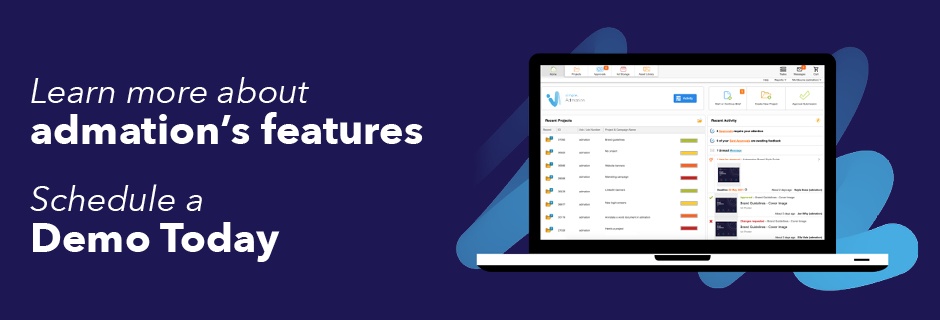
Track document changes or online markups.
By Jodie Byass
Over dinner with a friend last week, I was extolling the benefits of Scrivener for managing long-form writing projects. My friend is writing a non-fiction book and I thought my positive review of the platform might sway her to try it. She was almost in, then she furrowed her brow and asked, Does it have Track Changes?
May I say it's difficult to swallow Mexican tapas, no matter how small, while trying to take a long, calming breath through your nose. Track Changes? I stifled. Hmm, I'm pretty sure it doesn't.
And that's the way I like it.

How Track Changes made it into my top list of pet peeves
Writers, journalists, copywriters, alike, we all have our own unique list of pet peeves when it comes to crafting the perfect copy. I have a few of my own, one of which is Track Changes on Word documents.
I've tried to cast my mind back to when I first encountered Track Changes to understand how it became my nemesis. To be honest, at first it made me feel like a real writer. Kind of like, look at that melange of colour, lines, deletions and copy insertions - I'm really at the coalface here. My admiration eventually waned when my crisp, clean copy kept coming back to me looking like a disaster zone.
As I worked my way through the changes, I would mistakenly reject new copy and then have to go back to the original markups to re-insert the copy. I'd also accept changes that I didn't intend to. I also found it tedious to work out what exactly had been deleted when I checked the crammed list of deletions on the right-hand side. More annoyingly, I lost sight of the consistency and flow of the copy when someone who wasn't a copywriter changed words, sentences, even paragraphs. Paragraphs!!
Don't get me wrong, Word is a great program for copywriters. But I wholeheartedly believe that Track Changes is a tedious and erroneous way to update reviewed copy.
Hooray! admation approval workflow software doesn't have Track Changes
As a copywriter at automaton, I create a diverse array of content - anything from blogs to news updates, website copy, case studies, white papers, eDMs, marketing guides and collateral, the list goes on. And I love the fact that when using admation you never have to decipher feedback via Track Changes.
admation enables Jodie, the Marketing and Communications Manager to brief work to me with the software's online briefing feature. When I receive a brief via an automated email alert, I write the content in a Word document. Once completed, I attach the Word document to the job in admation which is then routed to Jodie for approval.
There are two things I particularly like about working with Jodie. One, she knows exactly what she wants and her briefs are always detailed via admation. Two, she trusts me as a copywriter so all she needs is a feature like text comments to provide feedback on my copy. For example, if there's a piece that needs some more work or a few tweaks, she simply marks up a PDF with admation's online proofing tools and provides her changes and suggestions. She can also forward it on to others like our sales rep for review before sending it back to me. This feedback is collated and then the document with markups is routed back to me so I can work on a second version.
This process is so streamlined that I rarely need to go to a third version before the content is approved. That's a really good strike rate.
So to recap, the reasons why using PDF markups in admation is better than Track Changes in Word:
- Clarity, clarity, clarity. A neat text comment is worth its weight in gold
- Stop those faux copywriters infringing on your brilliance
- Say good-bye to messy markups that make your head spin
- Avoid those annoying copy mistakes that shouldn't happen in the first place
- Keep your revision counts super low
- Simplify the approval process, you've all got enough to do
- Turn around work faster and get on to the next great thing
- Feel proud of yourself as a copywriter ? you deserve it!
Check it out for yourself, Book a Demo today!
